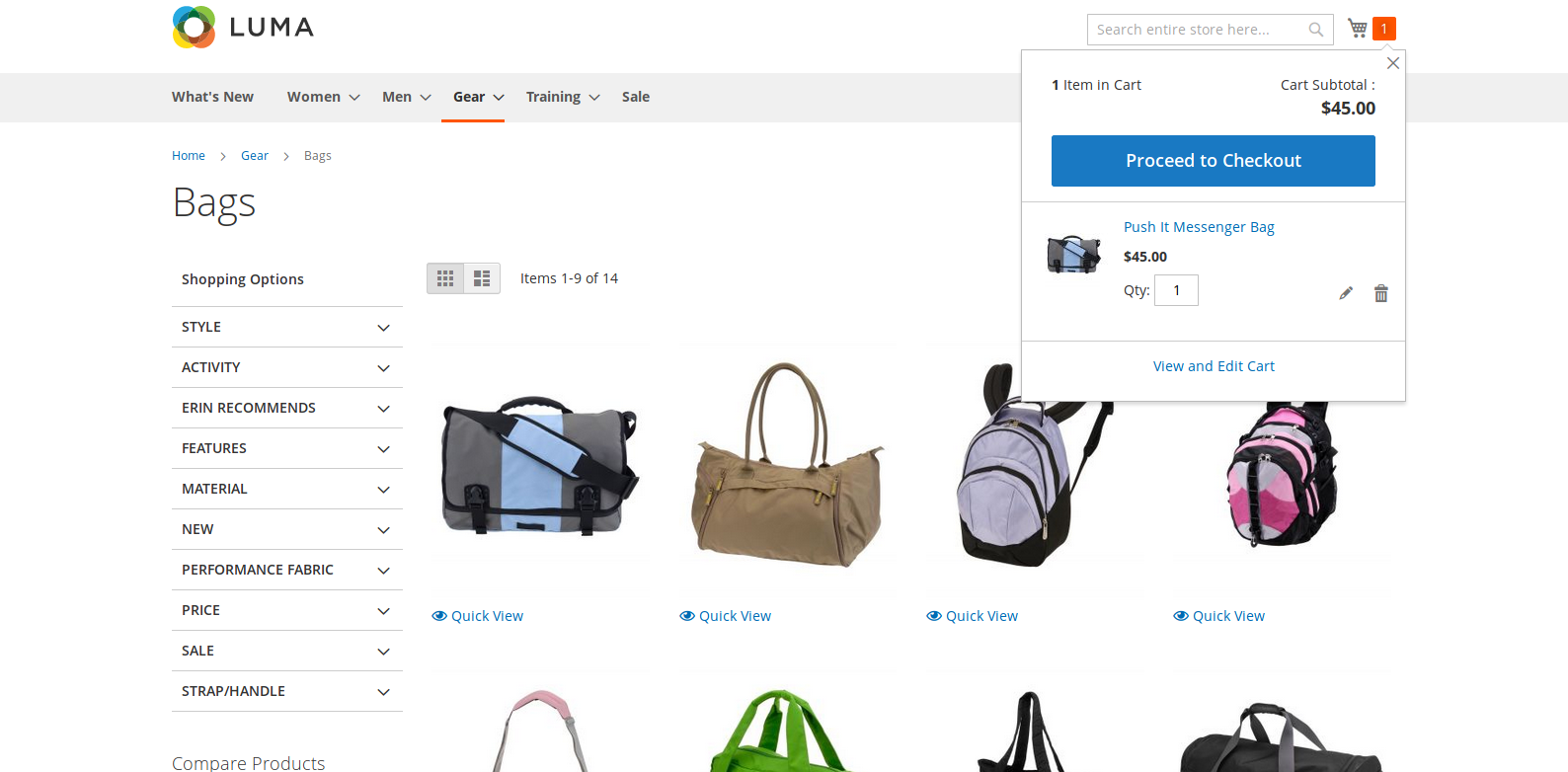Requirements
* Magento 2.3.0 or higher
Installation
Please follow these steps:
- Click “Clone or download” (green button on the right side).
- Push a “Download ZIP” button and the archive will be downloaded to your local machine.
- Log into your hosting space via a FTP client
- Unzip and upload the folder to Magento root directory(app/code/AmazingCat/ProductModal).
- Enter the following at the command line:
php bin/magento module:enable Amazingcat_ProductModal
php bin/magento setup:upgrade
php bin/magento setup:static-content:deploy
Usage
Buying product
1. Go to a catalog category page.
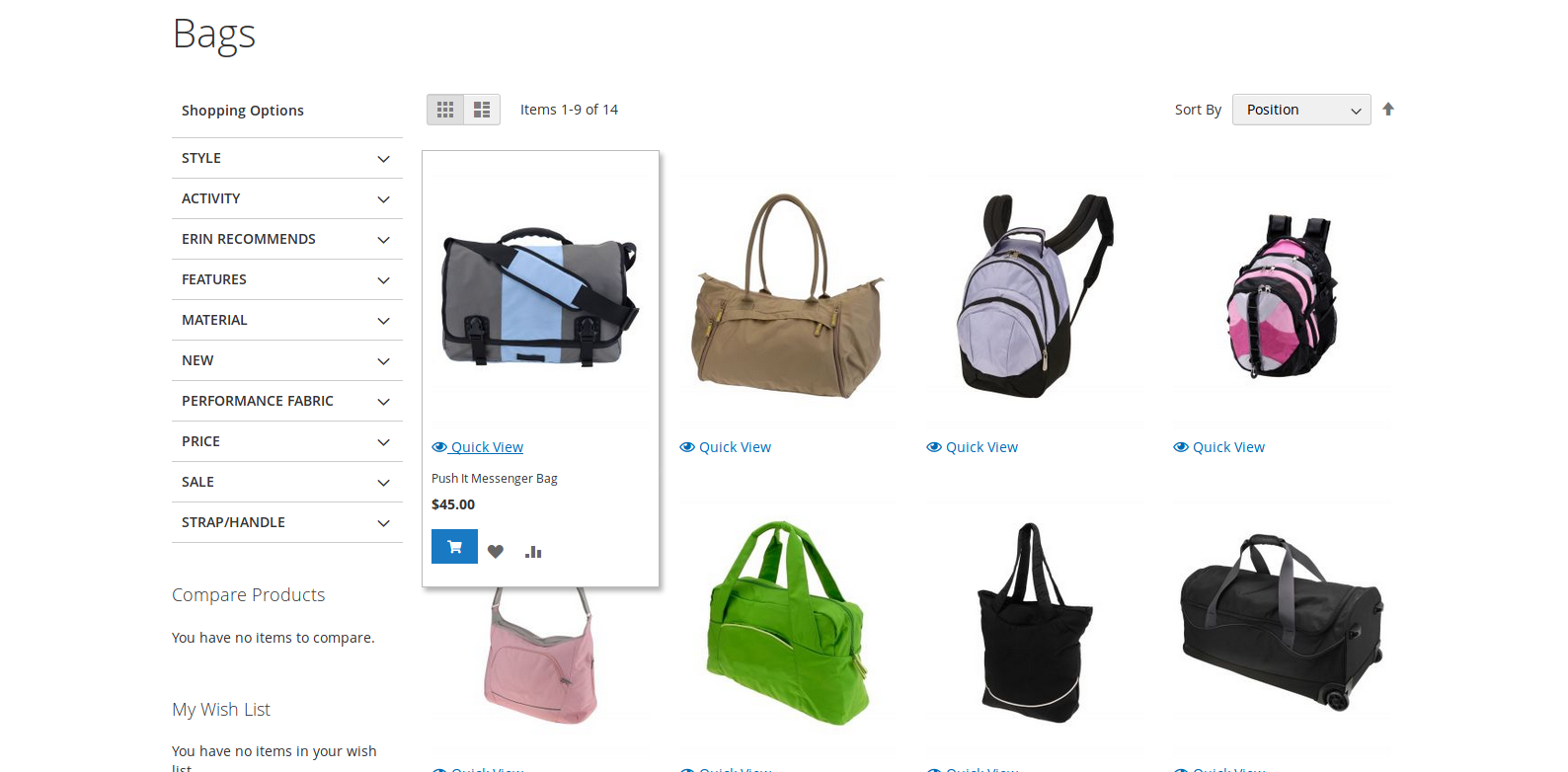
2. Click on a product.
Modal window with the description of the product will be opened. Customers can change the quantity of the product and select related products, if any exists.
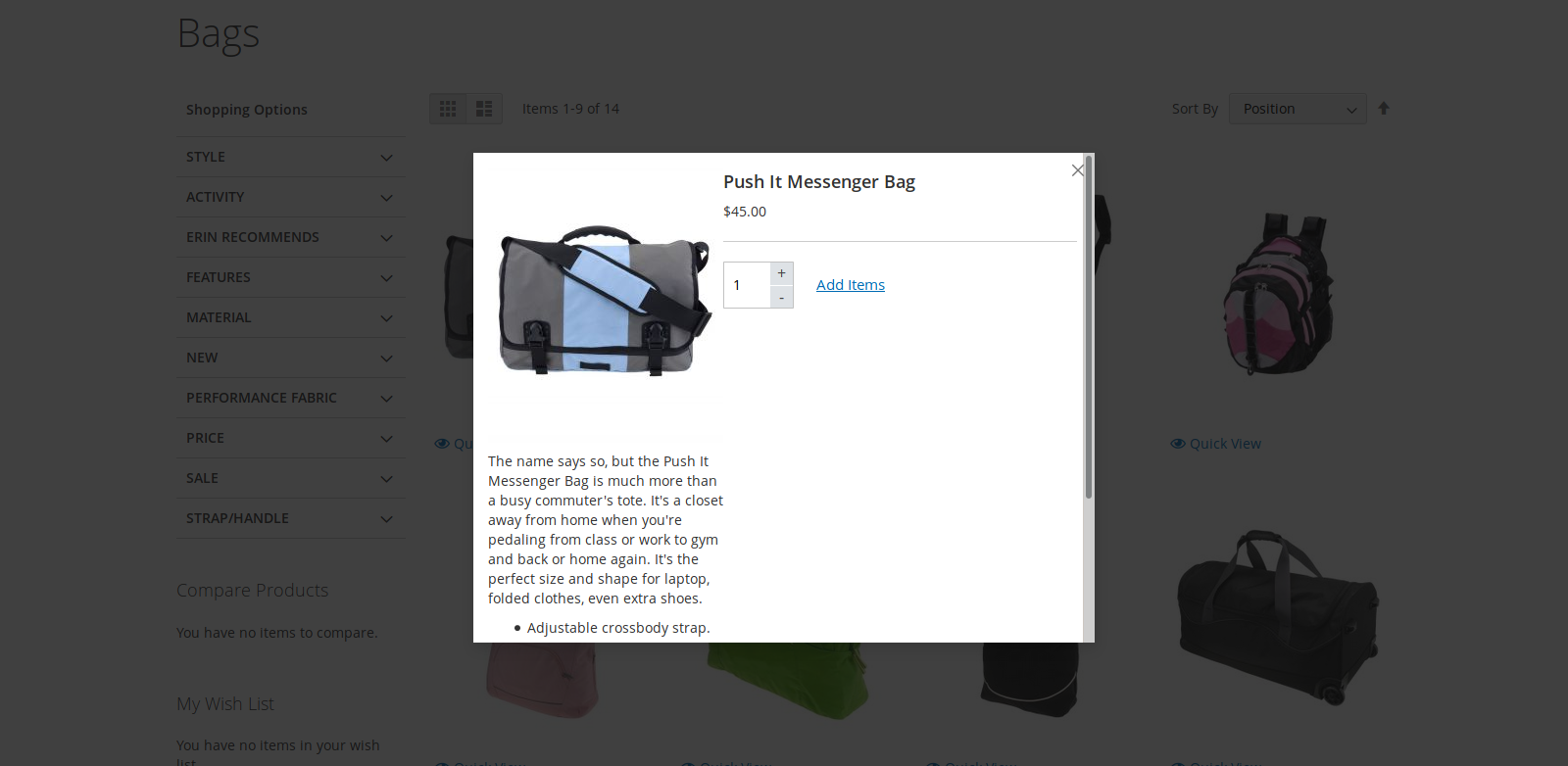
3. Click on the "Add Items".
The product modal will be closed and the cart popup will be opened.