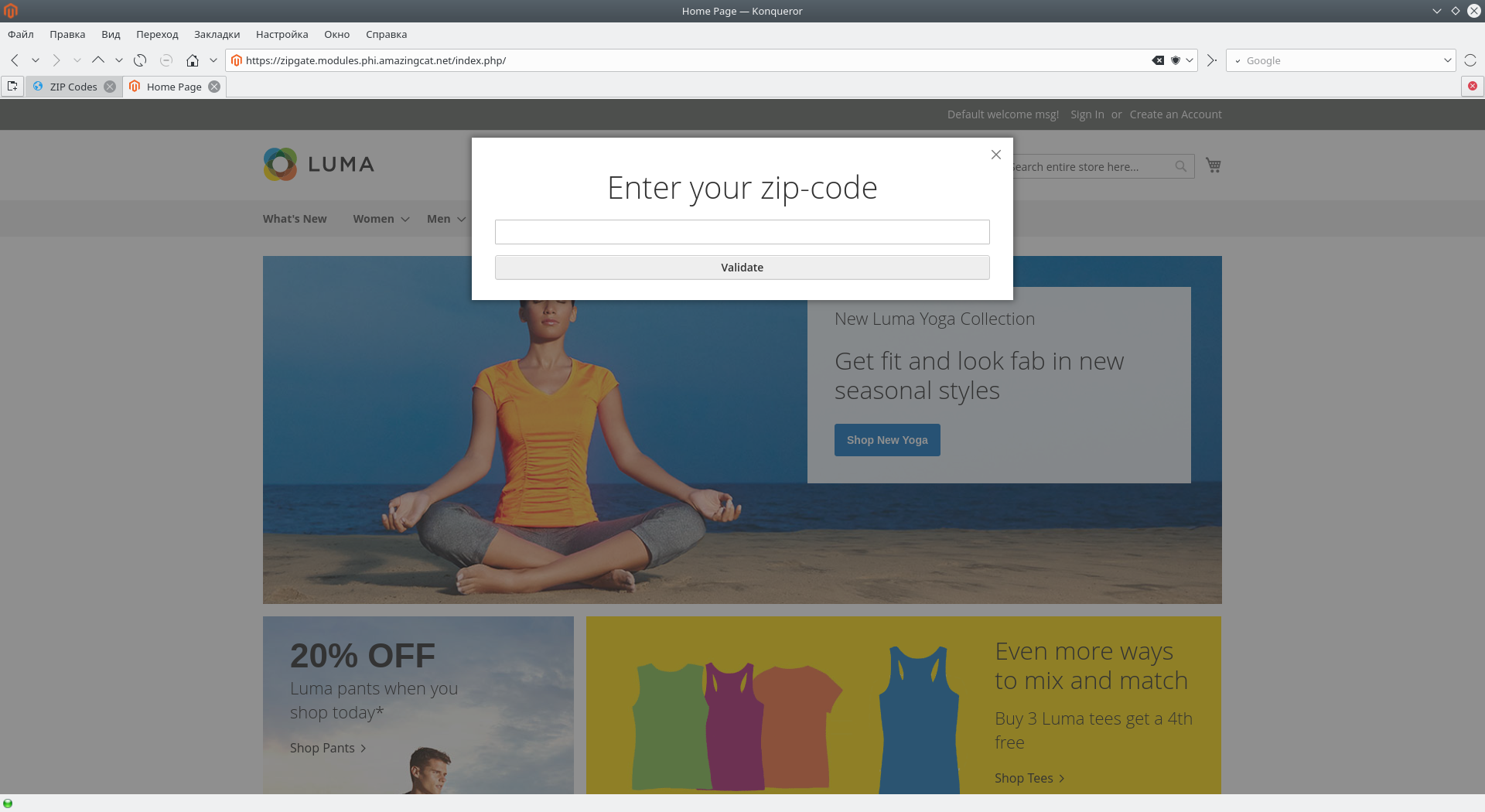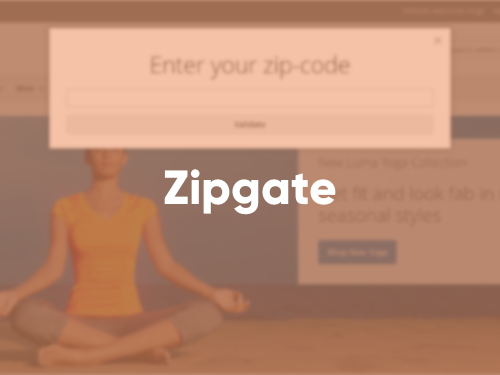
Zipgate
Do you want to have a chance for people around the world to be quickly redirected to the store they’re closest to? Using the Magento ZipGate plugins lets you do just that! Depending on the Zip Code provided by the customer, there’ll be a redirect to the according store. This will help you optimize the items listing for the customers and their areas.
Demo Page Download
Requirements
* Magento 2.3.0 or higher
Installation
Please follow these steps:
- Click “Clone or download” (green button on the right side).
- Push a “Download ZIP” button and the archive will be downloaded to your local machine.
- Log into your hosting space via a FTP client
- Unzip and upload the folder to Magento root directory(app/code/AmazingCat/ZipGate).
- Enter the following at the command line:
php bin/magento module:enable AmazingCat_Zipgate
php bin/magento setup:upgrade
php bin/magento setup:static-content:deploy
Usage
Connecting Zip code to storage
The module allows connecting zipcode to storage. You can connect specific zip codes to storage using the ZIP page.
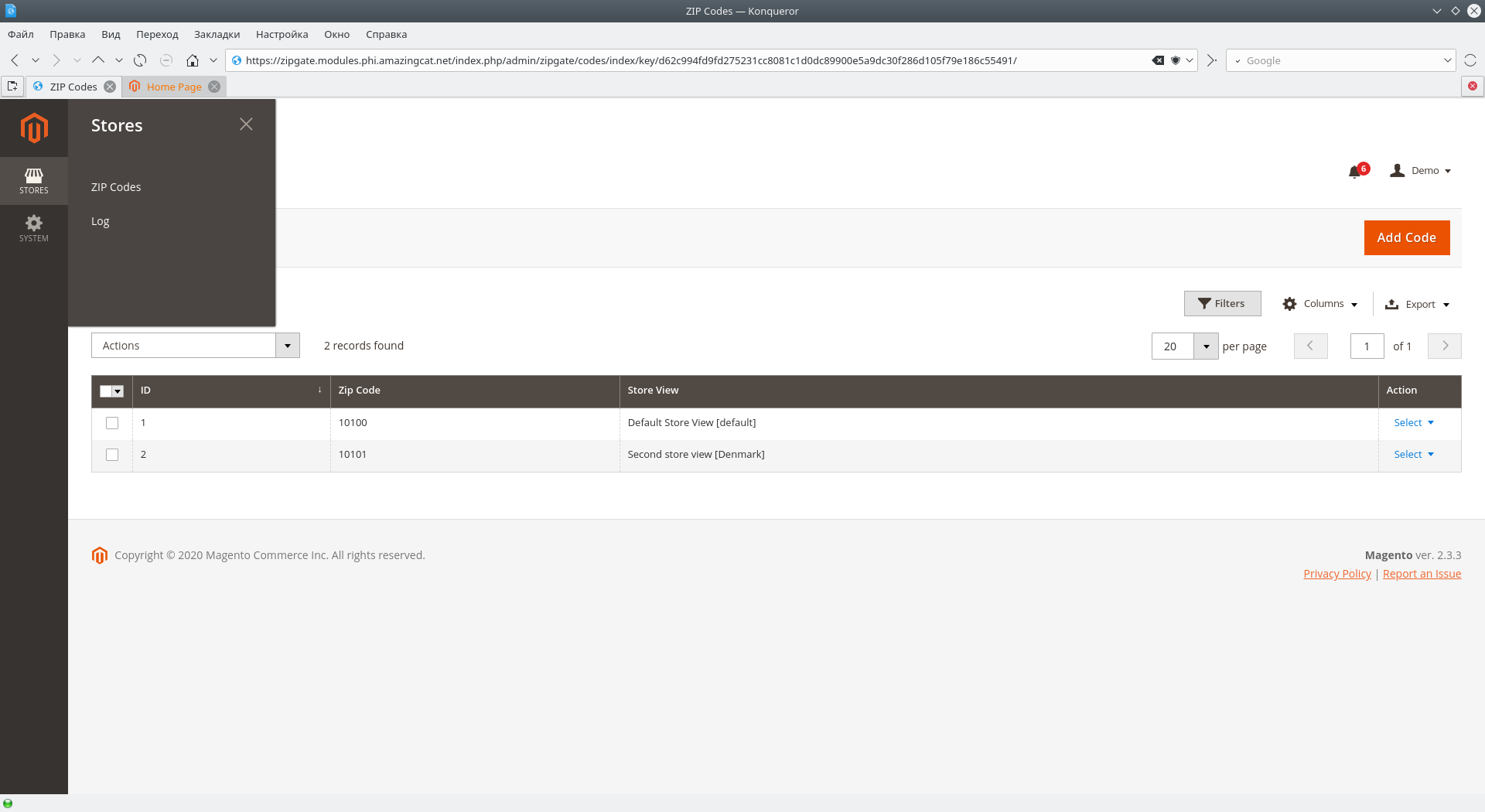
Select storage
On the main page of the site you can see Enter zip link
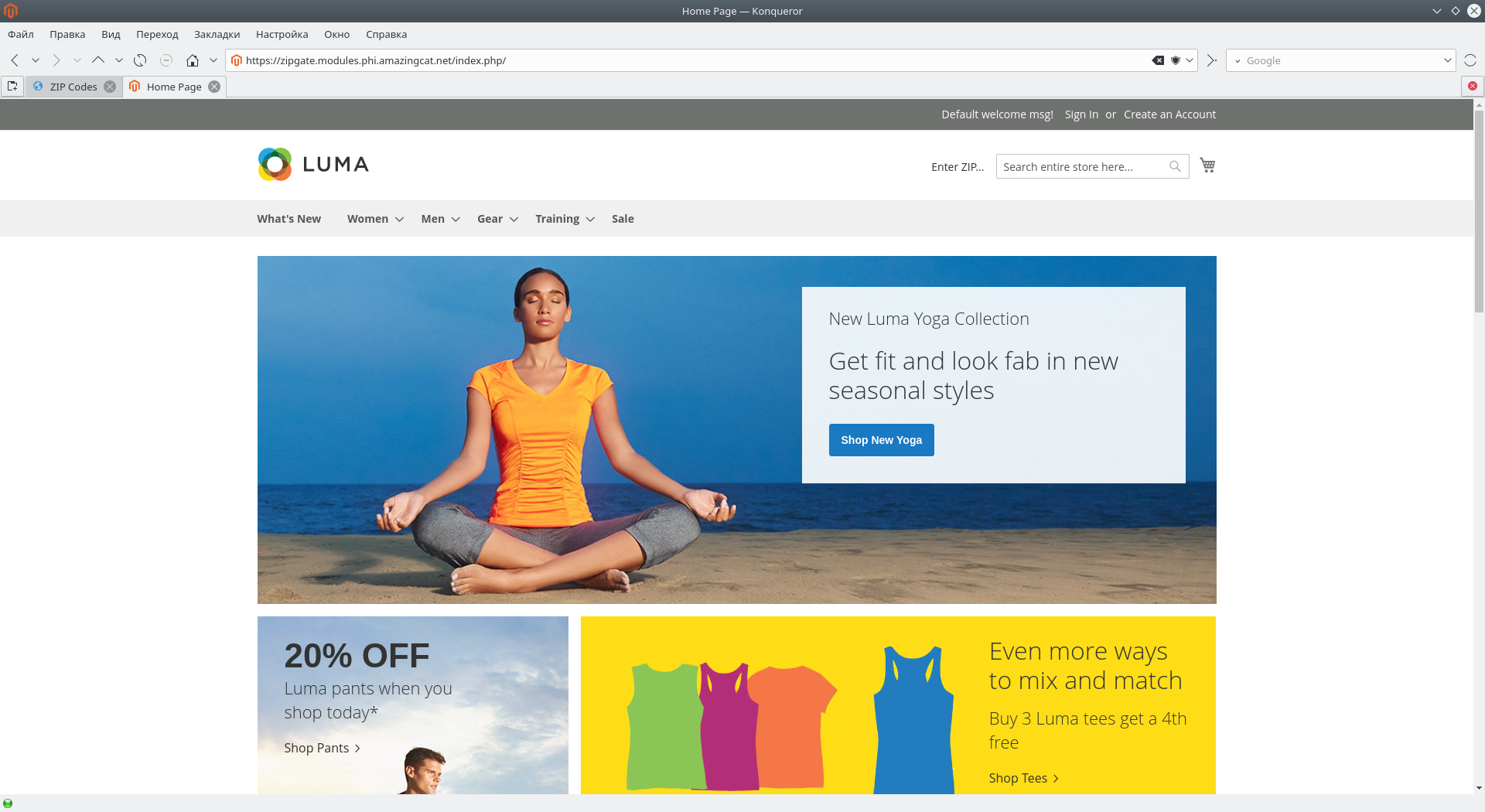
After this you can see modal dialog where you can enter your Zip code
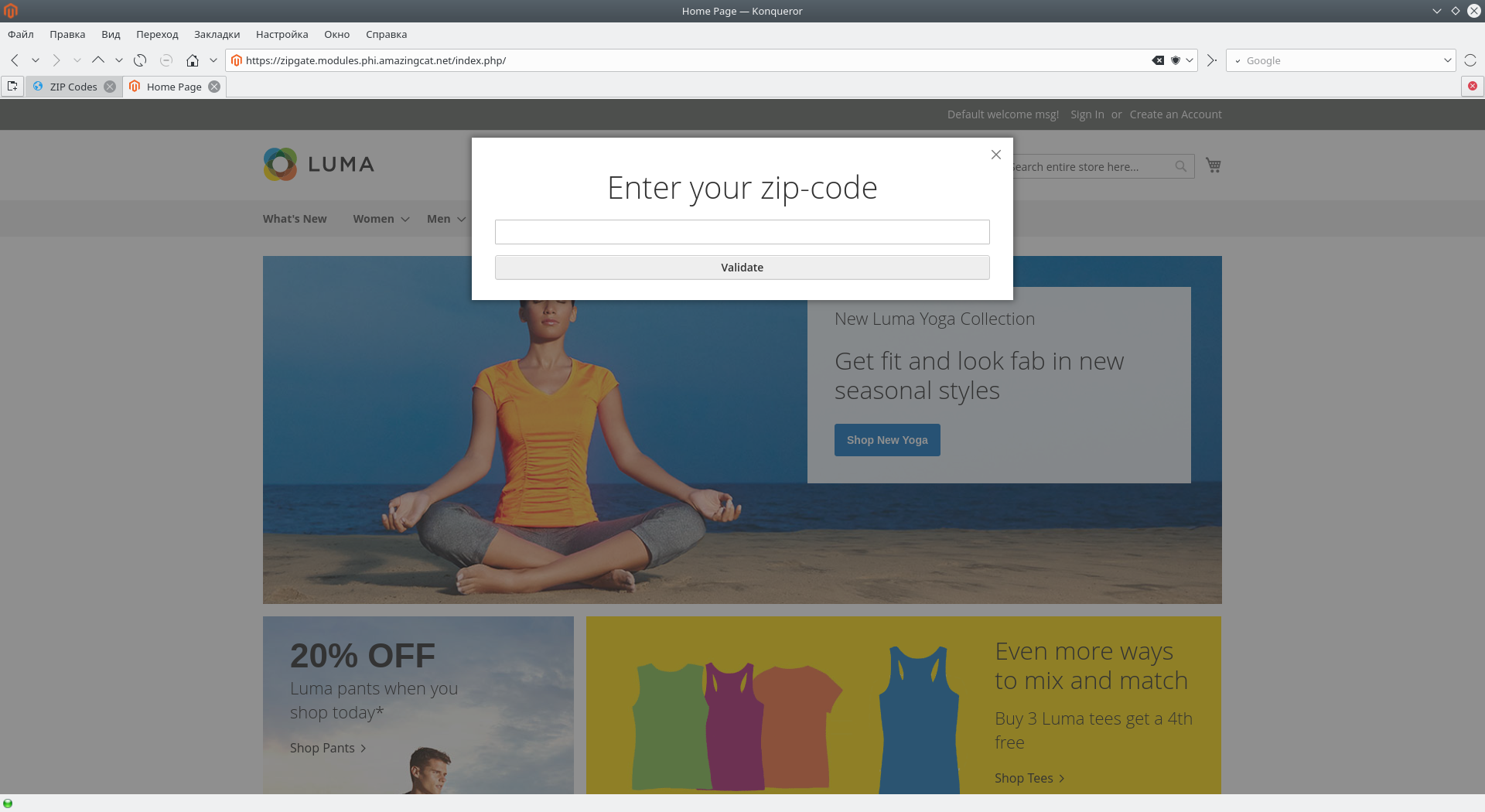
Now you automatically choose storage according you Zip code